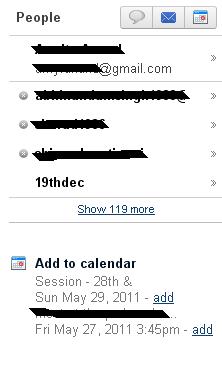At the recently concluded Google IO 2009 (Google’s developer conference), Google unveiled Google Wave. It is a new communication service which integrates conversation and documents. It will be a one stop solution offering mail, instant messaging, document sharing – which includes photos, documents, maps, videos and more. Wave is going to be the next generation of collaboration tool which will redefine everything it’s going to touch. You will be able to write documents collaboratively, mail, talk, play games together, plan events, take polls, and an n number of other activities.
Google Wave is the brainchild of Rasmussen brothers of Google Maps fame. Lars Rasmussen while delivering the preview address at the IO told that after Maps, he and his brother Jens were thinking of something new to work on and then Jens had this idea about integrating conversation and documents and offering the same through a website.
In Google Wave world, you don’t send a mail or do an IM, what you actually do is create a WAVE. Some of the cool features are Live transmission of the messages you are typing character by character, which means no more waiting for “someone is typing” But for some of the folks, who prefer writing to themselves before transmitting the same to the other party, there is a check box to enable/disable this feature at their ease. You can start email or IM type conversation in the same app….easily add mew people to the existing conversation/mail. And the best feature here,is playback functionality for the folks who joined conversation late. They can use this feature to actually see message by message concersation from where all it started and which messaged followed! This is simply amazing as per me. They thought of everything in such a detail. There are hell lot of other features to explore and adore! The messages which are recieved as reply to some messages are usually structured in a tree shape.
For adding attachment, be it – pictures, documents just drag them into you Wave window. What’s more is the collaborative editing feature. Just share a document with others and start editing different sections of the same document at the same time and yes you will able to see the changes made by others at run time, remember that cool live transmission thing. This will come very handy when discussing and planning for an outing and everyone needs to come out with suggestions. It will all be there at one place for everyone to see. Again the same Wave window supports multiple languages, so you can edit that document I shared in English while I can decide to add some lines in Hindi and someone else decided to add some lines in Chinese. All this in the same window.
Next comes games, you can play collaborative games and solve those puzzles and crosswords with your friends. That’s another cool feature I will say. It’s not playing as opponents but collaborating for the same cause! The games they previewed where Sudoku and puzzles (I guess). I will go for both of them, even crosswords and jumbled letters. It will all be so great!
Among all this, MS Bing lost its shine in the media world that day as Wave stole all the limelight and it deserved to do so! Waiting for Google Wave and to ride the Wave! Google FTW as always!